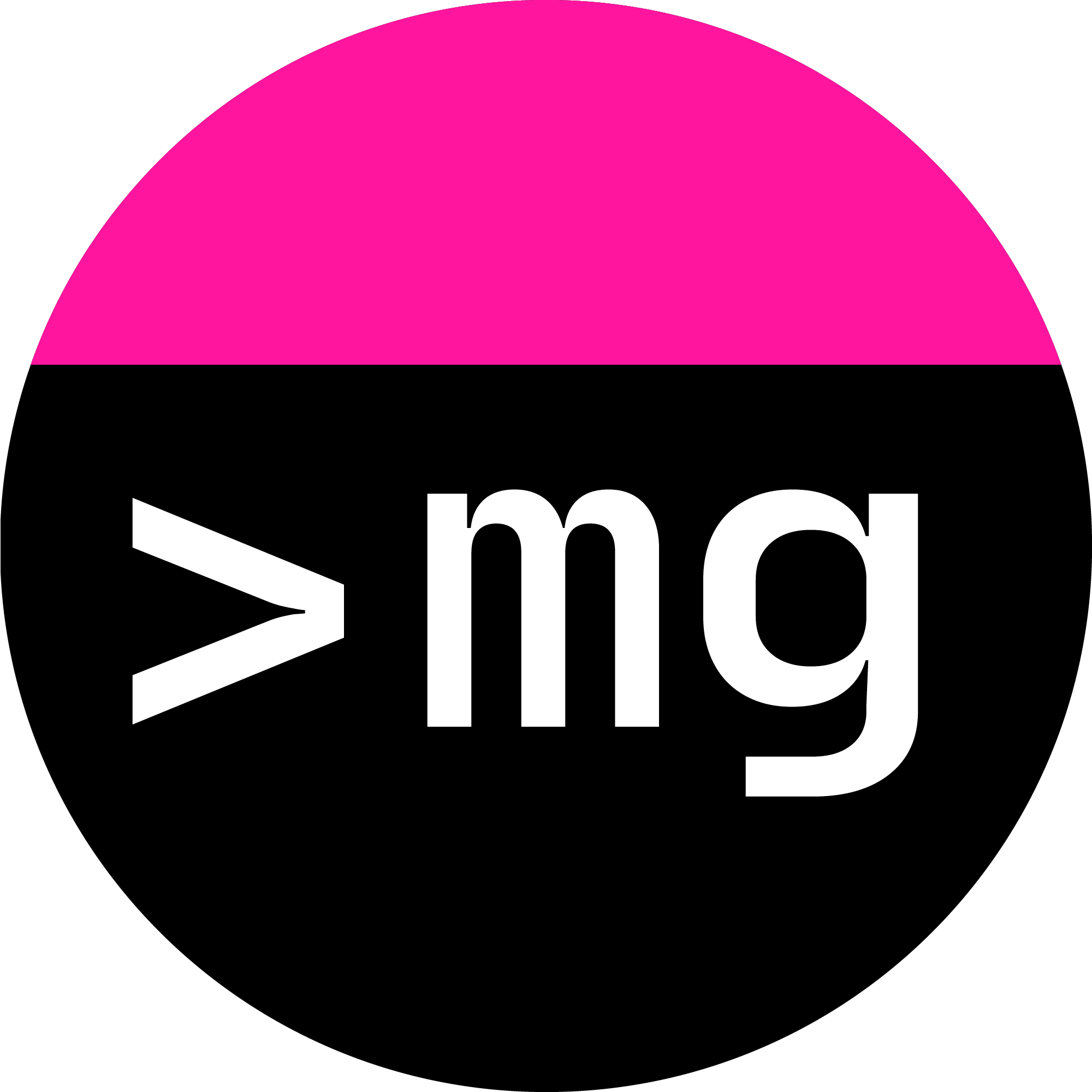
muriel gonzalez
web and mobile developer
11/11/19
Kotlin Extension Functions
Kotlin extension functions and properties are similar to member functions/properties, but defined outside of any class. They let you extend the functionality of a class without having to derive a new class, or use any kind of design pattern. This functionality is helpful when you want to modify classes that you don’t have access to, such as platform api’s or third-party classes.
For example, take the following Android toast function:
private fun toast(message: String) {
Toast.makeText(this, message, Toast.LENGTH_SHORT).show()
}In order to create a extension function so that Context can use this toast function, create a new file called Extensions.kt and add the following:
fun Context.toast(message: String) {
Toast.makeText(this, message, Toast.LENGTH_LONG).show()
}Here we have created an extension function by prefixing the new function with the receiver type, in this case Android’s Context class.
Now we are able to call toast from any class that extends from Context, such as an Activity or Fragment in Android:
class MainActivity : AppCompatActivity() {
override fun onCreate(savedInstanceState: Bundle?) {
super.onCreate(savedInstanceState)
setContentView(R.layout.activity_main)
toast("Extension functions are awesome!")
}
}If we want to add default values for the extension’s parameters, we can specify them in the constructor:
fun Context.toast(message: String, length: Int = Toast.LENGTH_SHORT) {
Toast.makeText(this, message, length).show()
}And use the extension with a default value, or with a different one:
toast("Extension functions are awesome!")
toast("Extension functions are awesome!", Toast.LENGTH_LONG)Just like extension functions, Kotlin also support extension properties:
val <T> List<T>.lastIndex: Int
get() = size - 1Extension functions only have access to public properties and functions of the class they are extendingxtension functions do not modify the classes or instances they are extending, but rather make these new functions callable via dot-notation, therefore making their integration with existing classes and objects appear seamless. Note that extensions are resolved statically:
open class Vehicle
class Truck: Vehicle()
fun Vehicle.getName() = "Vehicle"
fun Truck.getName() = "Truck"
fun printClassName(v: Vehicle) {
println(v.getName())
}
printClassName(Truck()) // prints VehicleThe above snippet outputs Vehicle because the extension function getName() is determined by the declared type of the v parameter, which is of the Vehicle class.
It would be very easy to use extensions to implement a wide variety abstractions that could make your code a lot harder to understand and mantain, so don’t abuse the power of extension functions. And remember that static type is resolved at compiled time.
To learn more, see Kotlin’s official documentation on Extensions Extensions - Kotlin Programming Language